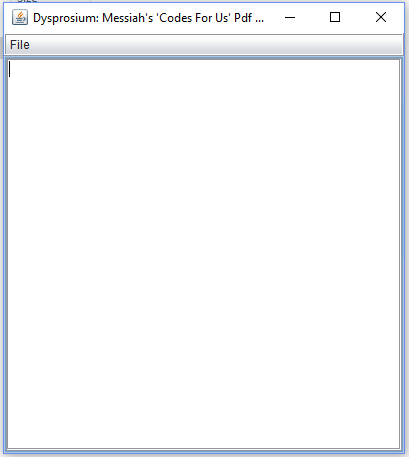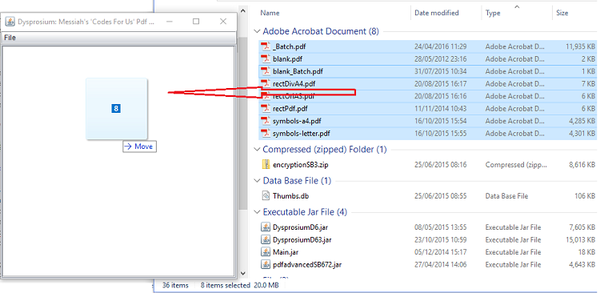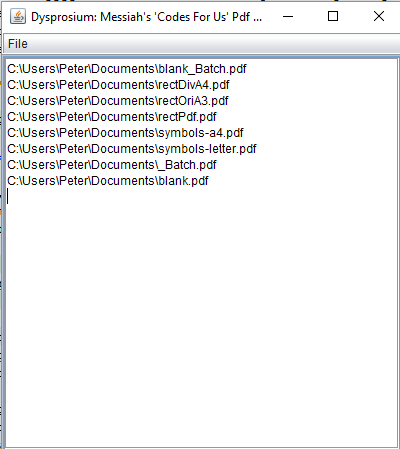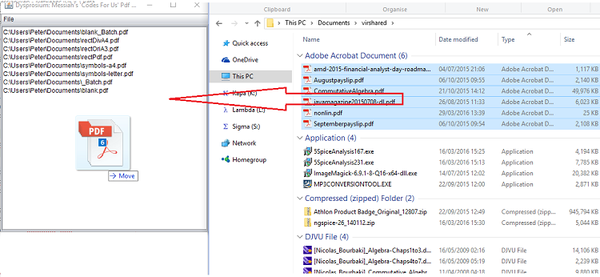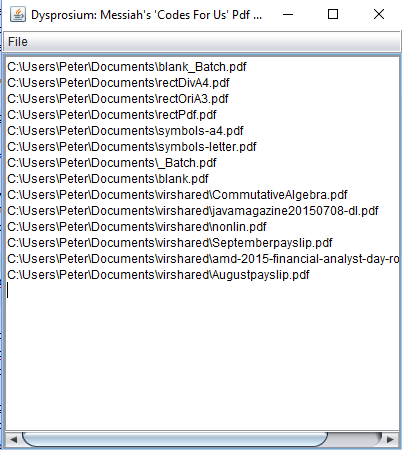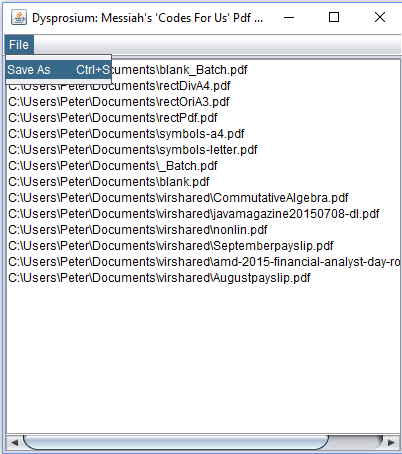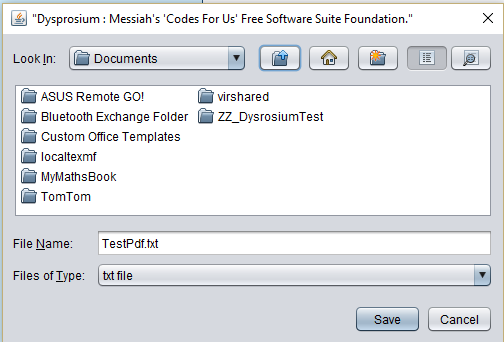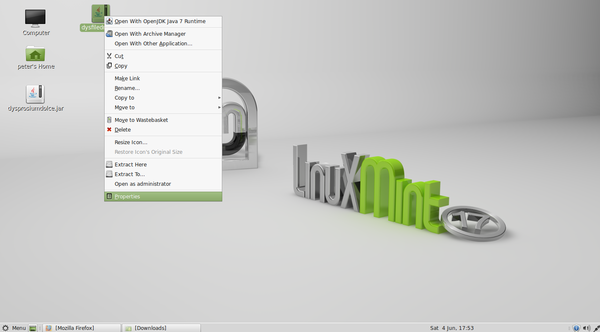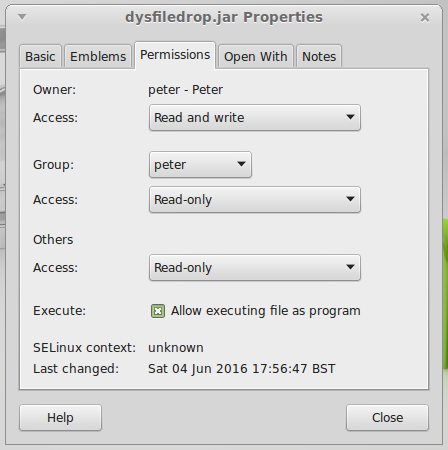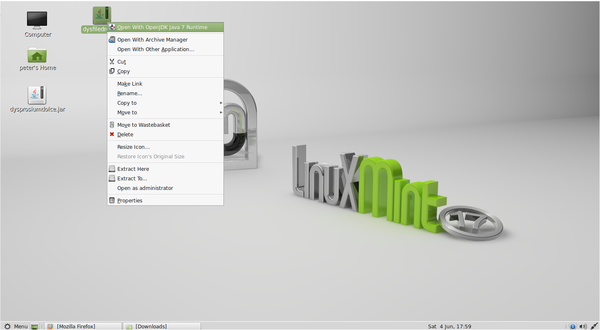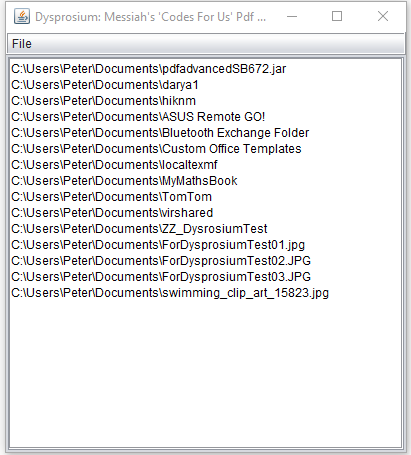How to Use Dysprosium File Drop Lister
Jump to navigation
Jump to search
Frequently you need to keep a list of some files on your computer, files that could be in the same folder, or scattered in different folders. As part of Dysprosium PDF software there is a small executable JAR file that can make this automatic, without need to take a note of such files.
You could use this to create a list of your files, your picture files, video or music files or certain selection of files and folders that you may need for some reason.
Steps
- Download the executable JAR file from Dysprosium Software Site
- Double click on the JAR file to execute it. This is on Windows operating system.
- Open the Program as you see in the image.
- Select the files you like to take their list and drag and drop them into the blank are of the program.
- Observe that files appear in the blank area. order of files are as the point of the handle that you grab your selected file(s) and/or folder(s).
- Go to another directory and add some more file(s) or folder(s).
- Look at the result of adding.
- Click on "File" at the top left and then on "Save As" menu.
- Save the file as you like. It is better that you always add ".txt" to the end of desired name; though the software adds automatically if you forget.
Tips
- You need to have Java JRE installed on your computer. Most computers of the world already has installed JRE. It is free and necessary.
- In Linux operating system right click on the JAR and from the popup menu select "Properties" to open the dialogue.
- Then in the "Permissions" tab click on "Execute: Allow executing file as program." Close the "Properties" dialogue.
- Now you can run the program by right click on it and select "Open with JDK" menu item or such depending to flavour of your Linux
- In Solaris you need to use a terminal to run the program which is very straight forward.
- Please note, as said, this software can list any file and folder you drop in it.
- The result is shown.