Please note: Software of this page remains your original file un-touched.
- Software of this page has no limitation on the number of files and size of the files.
- Please allow them enough of time if your files are large, in particular for high resolution PDF files.
Download the software from the download (click) page.
Double click on the downloaded "JAR" file to open the application.
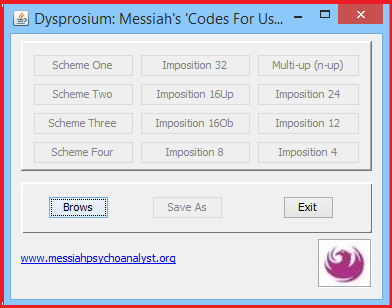
Brows to the directory that you are having your book PDF file.
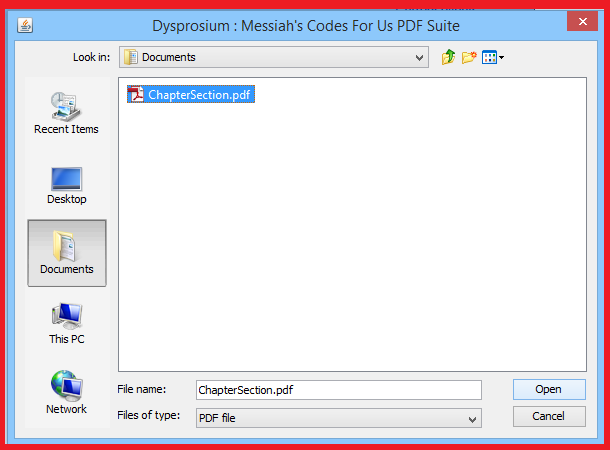
After browsing done, buttons become enabled.
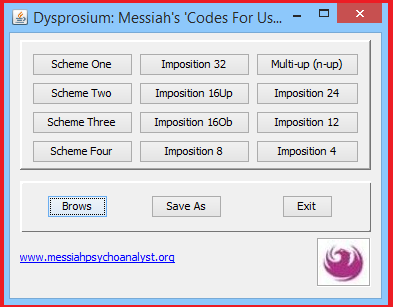
Select any of the schemes described as Schemes one to four for printing on usual stationary papers and printers.
Sheets come as 1:1 scale; that is, for example, an A5 product becomes A4 landscape for a 1:1 A5 portrait booklet to be printed; also for other sizes.

Select "Imposition" scheme for large pages. This option creates a form layout, called in terminology of print-houses an imposition. Pages will be arranged on both sides of a sheet in a way that upon folding and trimming with print-house guillotines and cutters they'll be in order as a book
Sheets come as 1:1 scale; that is, for example, an A5 product becomes A2 Landscape for a 1:1 A5 portrait booklet to be printed; also for other sizes.
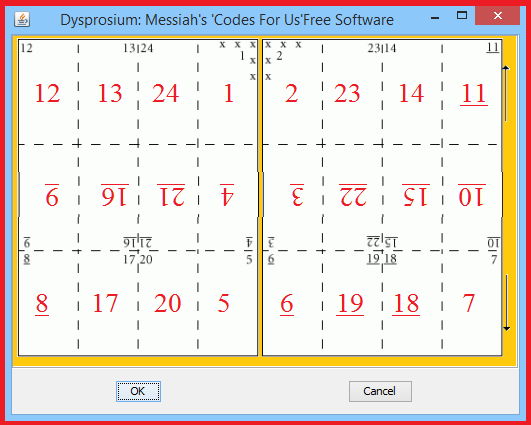
Click on "Multi-up (n-up)" button to create an m x n sheet of a one page PDF by entering that page number in the text field.
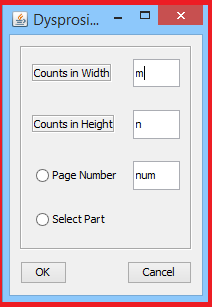
Or by selecting the desired range of pages (could start from page 1 to the last page of the document).
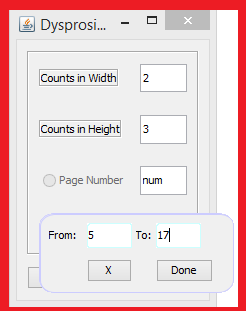

This page is maintained by Peter Jones, a Welsh mariner
No table is used in layout of this page; only Div tags.
First created
Last quality revision (of Web page by W3C Validator)
Optimised for ![]()
![]()
![]()
![]()
![]() HTML5, CSS3
HTML5, CSS3
Last updated
Number of downloads at this date

10:20 01/06/2010
18:40 21/11/2013
18:35 21/11/2013
14:28 23/07/2014
exceeds 40,000

